Installation Instructions
Download the Cut Sheet
Strip Connection for Less Than 10 Amps
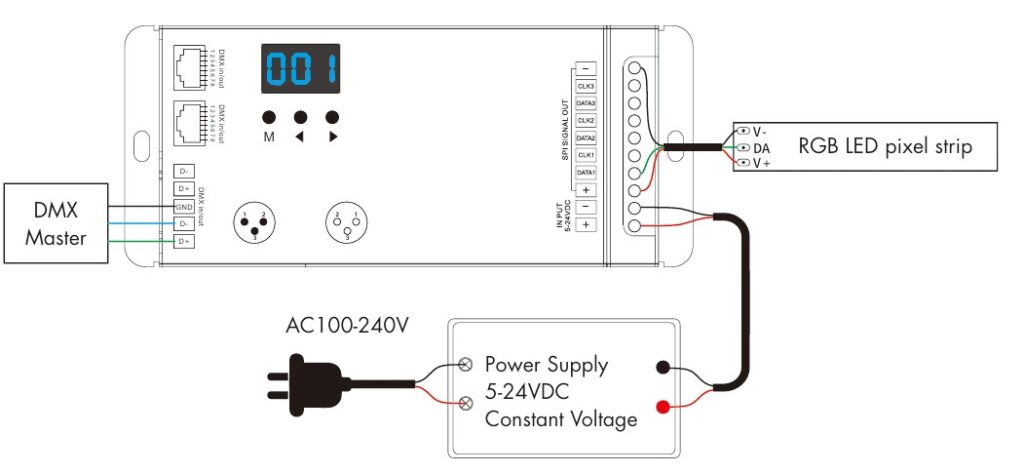
Strip Connection for Over 10 Amps
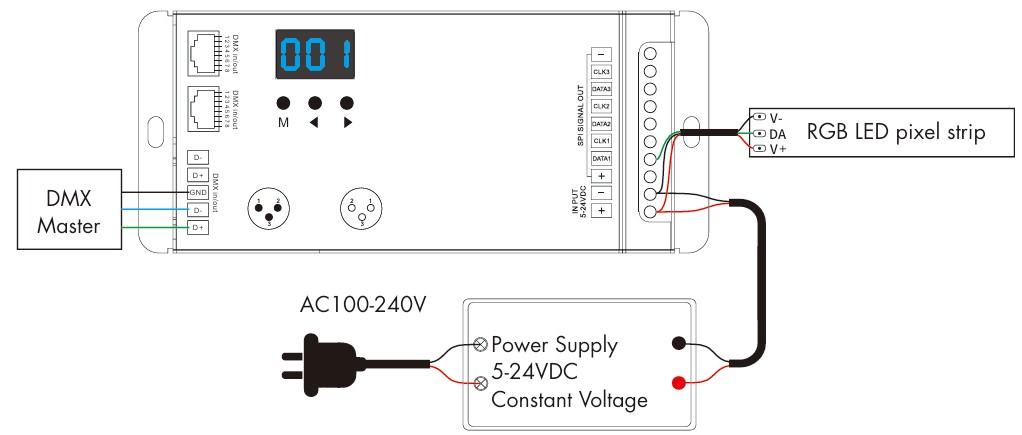
Operation
- First verify or change the IC (LED chip) type, RGB order (if different), and pixel length.
- To do this, long press the M and < buttons at the same time. Short press the M key to switch between the settings and use the arrow keys to set the value for each. To exit this menu, you can long press the M key for 2 seconds or wait 10 seconds (if at any point there are 10 seconds between key presses, it will exit the menu).

IC Types Supported
| DMX Decoder Value |
IC Type |
Output Wire Signal |
| C11 |
TM1803 |
DATA |
| C12 |
TM1809, TM1804, TM1812, UCS1903, UCS1909, UCS1912, SK6813, UCS2903, UCS2909, UCS2912, WS2811, WS2812, WS2813, WS2815, SM16703P |
DATA |
| C13 |
TM1829 |
DATA |
| C14 |
TLS3001, TLS3002 |
DATA |
| C15 |
GW6205 |
DATA |
| C16 |
MBI6120 |
DATA |
| C17 |
TM1814B (RGBW) |
DATA |
| C18 |
SK6812 (RGBW), WS2813 (RGBW), WS2814 (RGBW) |
DATA |
| C19 |
UCS8904B (RGBW) |
DATA |
| C21 |
LPD6803, LPD1101, D705, UCS6909, UCS6912 |
DATA, CLK |
| C22 |
LPD8803, LPD8806 |
DATA, CLK |
| C23 |
WS2801, WS2803 |
DATA, CLK |
| C24 |
P9813 |
DATA, CLK |
| C25 |
SK9822 |
DATA, CLK |
| C31 |
TM1914A |
DATA |
| C32 |
GS8206, GS8208 |
DATA |
| C33 |
UCS2904 |
DATA |
| C34 |
SM16804 |
DATA |
| C35 |
SM16825 |
DATA |
| C36 |
SM16714 (RGBW) |
DATA |
| C37 |
UCS5603 |
DATA |
| C38 |
UCS2603 |
DATA |
| C39 |
SM16714D |
DATA |
- RGB Order Values:
- 0-1 = RGB
- 0-2 = RBG
- 0-3 = GRB
- 0-4 = GBR
- 0-5 = BRG
- 0-6 = BGR
- White LED Order (for RGBW Strips only)
- Pixel Length Range (this is how many ICs will be controlled)
- 008 – 900
- The easiest way to set this is increase the default until your effect runs the full length of the strip.
- Automatic Blank Screen (if enabled the LEDs turn off when no DMX signal is present)
- bon = feature enabled
- boF = feature disabled
DMX Decoder Mode Selection
- There are three DMX decode modes that are selectable.
- DMX decode mode 1: the DMX data will change the light colors directly.
- DMX decode mode 2: the DMX data is used to switch between 32 dynamic modes, brightness and speed.
- DMX decode mode 3: Similar to mode 1, but only for single color strips and dimming.
- Long press M, ◀ and ▶ key at the same time to enter setup.
- Press the ◄ or ► key to switch between DMX decode mode1 (d-1), DMX decode mode 2(d-2) and DMX decode mode 3(d-3).
- Long press the M key for 2s to return to the DMX address interface.
DMX Mode 1
- Short press the M key, when it displays 001-512 it is now in DMX decode mode.
- Press the ◀ or ▶ key to change DMX decode start address (001-512), long press for fast adjustment.
- Long press the M key for 2s, to enter setup:
- Short press the M key to switch between the two items.
- Press the ◀ or ▶ key to setup the value of each parameter.
- Decode number (dno): DMX decode channel number, range is 003-600 (for RGB).
- Number of pixels (Pno): How many LEDs to control based for each DMX channel, range is 001 – total pixel length.
- Long press the M key for 2s, or timeout will automatically occur after 10 seconds.
- If there is a DMX signal detected, the unit will enter DMX decoder mode automatically.
DMX Mode 2
In this mode, you are able to control the dynamic lighting effects by using 3 different addresses. For example, when the DMX start address is set to 001, the address 1 defines the dynamic light effect setting (32 modes),
address 2 is for the brightness setting (10 levels), and address 3 is for the speed setting (10 levels).
- DMX Address 1 – Effect Selection (32 total effects, set the DMX value in the range specified below)
- 0-8
- 9-16
- 17-24
- 25-32
- 33-40
- 41-48
- 49-56
- 57-64
- 65-72
- 73-80
- 81-88
- 89-96
- 97-104
- 105-112
- 113-120
- 121-128
- 129-136
- 137-144
- 145-152
- 153-160
- 161-168
- 169-176
- 177-184
- 185-192
- 193-200
- 201-208
- 209-216
- 217-224
- 225-232
- 233-240
- 241-248
- 249-255
- Address 2: Brightness (note, when the value is less than 6, the light is turned off)
- 6-25 (10% Brightness)
- 26-50 (20% Brightness)
- 51-75 (30% Brightness)
- 76-100 (40% Brightness)
- 101 – 125 (50% Brightness)
- 126 – 150 (60% Brightness)
- 151 – 175 (70% Brightness)
- 176 – 200 (80% Brightness)
- 201 – 225 (90% Brightness)
- 226 – 255 (100% Brightness)
- Address 3: Effect Speed
- 0-25 (10% Brightness)
- 26-50 (20% Brightness)
- 51-75 (30% Brightness)
- 76-100 (40% Brightness)
- 101 – 125 (50% Brightness)
- 126 – 150 (60% Brightness)
- 151 – 175 (70% Brightness)
- 176 – 200 (80% Brightness)
- 201 – 225 (90% Brightness)
- 226 – 255 (100% Brightness)
DMX Mode 3
- Short press the M key, when it displays 001-512 it is now in DMX decode mode.
- Press the ◀ or ▶ key to change DMX decode start address (001-512), long press for fast adjustment.
- Long press the M key for 2s, to enter setup:
- Short press the M key to switch between the two items.
- Press the ◀ or ▶ key to setup the value of each parameter.
- Decode number (dno): DMX decode channel number, range is 001-512.
- Number of pixels (Pno): How many LEDs to control based for each DMX channel, range is 001 – total pixel length.
- Long press the M key for 2s, or timeout will automatically occur after 10 seconds.
- If there is a DMX signal detected, the unit will enter DMX decoder mode automatically.
In the example below, we have a white pixel strip connected and each DMX input controls 3 LEDs.
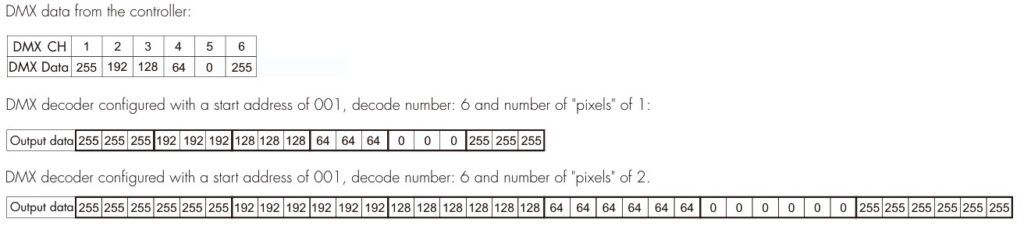
Standalone RGB Controller Mode
- Short press the M key, when it displays P01 – P32 it is now in stand-alone mode.
- Press the ◀ or ▶ key to change the dynamic mode effect (P01 thru P32).
- Each effect has the option to adjust speed and brightness:
- Long press the M key for 2 seconds to enter setup.
- Short press the M key to switch the setting.
- Press the ◀ or ▶ key to setup the value of each parameter.
- Speed: 1 – 10 levels (S-1 to S-9, S-F)
- Brightness: 1 – 10 levels (b-1 to b-9, b-F).
- Long press the M key for 2s, or timeout will automatically occur after 10 seconds.
- NOTE: The unit will only enter stand-alone mode if there is no DMX signal so do not connect a wire to the DMX input.
Dynamic Effect List
- P01 – Red Race with White Base
- P02 – Green Race with White Base
- P03 – Blue Race with White Base
- P04 – Yellow Race with Blue Base
- P05 – Cyan Race with Blue Base
- P06 – Purple Race with Blue Base
- P07 – 7 Color Multi-Race
- P08 – 7 Color Race Close & Open
- P09 – 7 Color Multi-Race Close & Open
- P10 – 7 Color Scan Close & Open
- P11 – 7 Color Multi-Scan Close & Open
- P12 – Blue White Chase
- P13 – Green Cyan Chase
- P14 – RGB Chase
- P15 – 7 Color Chase
- P16 – Blue Meteor
- P17 – Purple Meteor
- P18 – White Meteor
- P19 – 7 Color Meteor
- P20 – Red Float
- P21 – Green Float
- P22 – Blue Float
- P23 – Purple Float
- P24 – RGBW Float
- P25 – Red Yellow Float
- P26 – Green Cyan Float
- P27 – Blue Purple Float
- P28 – Blue White Float
- P29 – 6 Color Float
- P30 – 6 Color Smooth Sections
- P31 – 7 Color Jump Sections
- P32 – 7 Color Strobe Sections







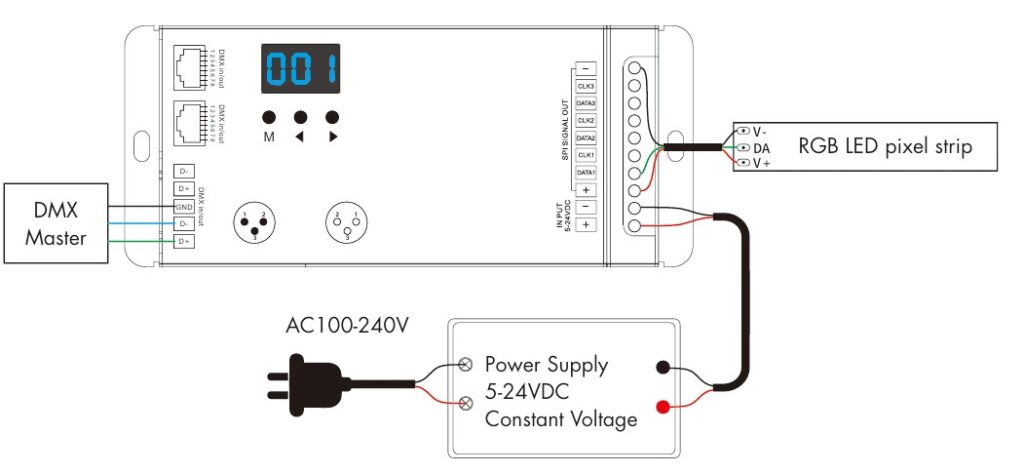
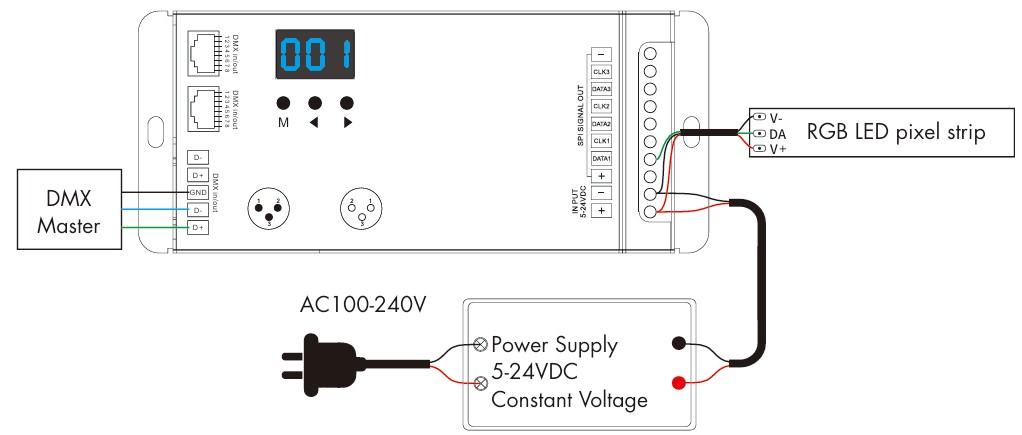

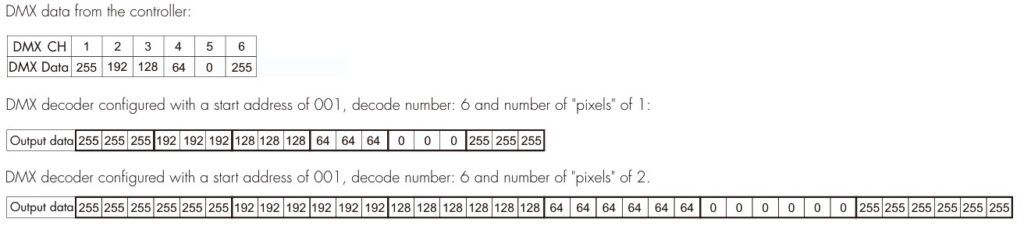




Reviews
There are no reviews yet.