*** New 10″ Touch Screen Launched ***
Looking for a control system agnostic touch screen solution that looks as good as it performs? Look no further! Our 8″, 5.5″ and new 10″ touch screens are now based on Android 13 and offer complete integration with any system or completely standalone. Each has full licensed access to the Android Play store and will run almost any app, including those from Control4, Elan, Crestron, RTI, URC, AMX and others. However, you aren’t just limited to a single app, take advantage of generic ones like Google Calendar or Tasks making this the perfect centralized panel for the entire family’s daily events.
Check out all the details on our new Axion Kiosk App Launcher software.
Just a few of the use cases include:
- Control System User Interface for Control4, Elan, Crestron, URC, RTI and more
- Digital Planner
- Meeting/Conference Room Bookings
- DIY Interface for Control of Lights, Thermostats, Security System, Garage Doors, Audio, Video, and more using apps like Ecobee, Honeywell, Sonos, Heos, Belkin, TPLink, LIFX, Phillips Hue, MyQ, DSC, Nest, etc.
- Photo Display
- Digital Signage
- Surveillance Camera Monitor
One of the biggest advantages is that both of our models mount to the wall using an included bracket and screws which attach to a US single gang outlet box. This allows for easy new installations or retrofits without having to purchase pricey proprietary mounting solutions.
Since the touch panels can be powered via PoE, it provides a single wire which sends power and network connectivity, so you never have to worry about how solid your wireless connection is. Pair that with a PoE switch and you could even remotely reboot the port and touch screen if needed.
The 8-inch model is black in color and has a nice thin bezel, constructed of black plastic. A quad core processor with 4GB of RAM and 32 GB of flash provide plenty of power to run almost any application. This unit also has a front facing 2MP camera so it can be used for intercom or other communication applications (***NOTE: Control4 Intercom function does not work, however Skype and other audio/video Apps do). Dual noise cancelling microphones help ensure a quality call.
Our 5.5-inch model is a perfect enhancement to your home’s decor with its brilliant silver or black aluminum construction. The smaller size allows for installation in tighter spaces while still providing almost endless options versus a traditional switch or keypad. This unit does not have a camera in favor of the better aesthetics; however, it does have speakers and 2x microphones allowing you to view and listen to any application that has audio.
All units are capable of being installed in portrait or landscape rotation. They also have built-in wireless so if powered via a 12V 2-amp power source you can connect them to the network in that fashion. Screen brightness can be controlled as well as screensaver and standby options allowing for better use in day/night settings.
Be sure to check out the “Specifications” tab for complete technical details.



























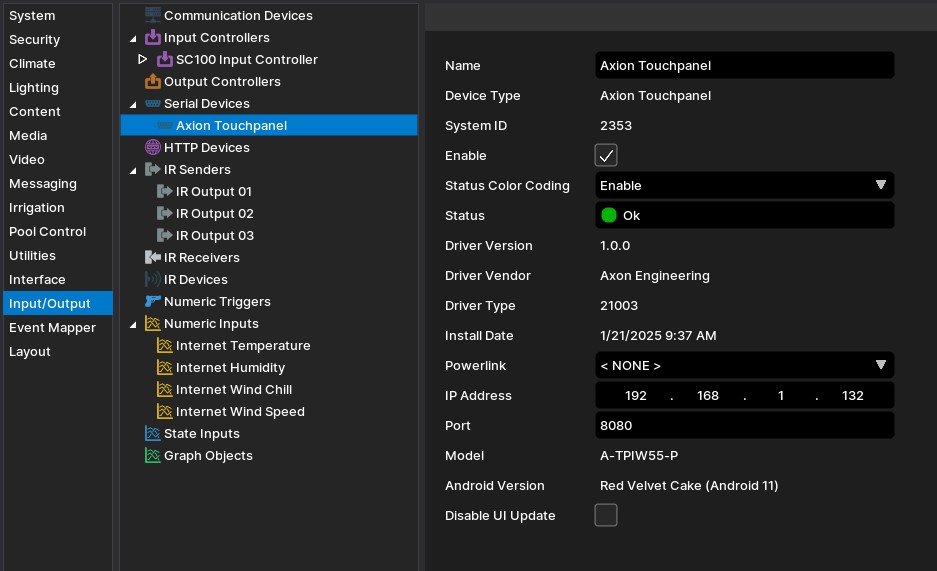
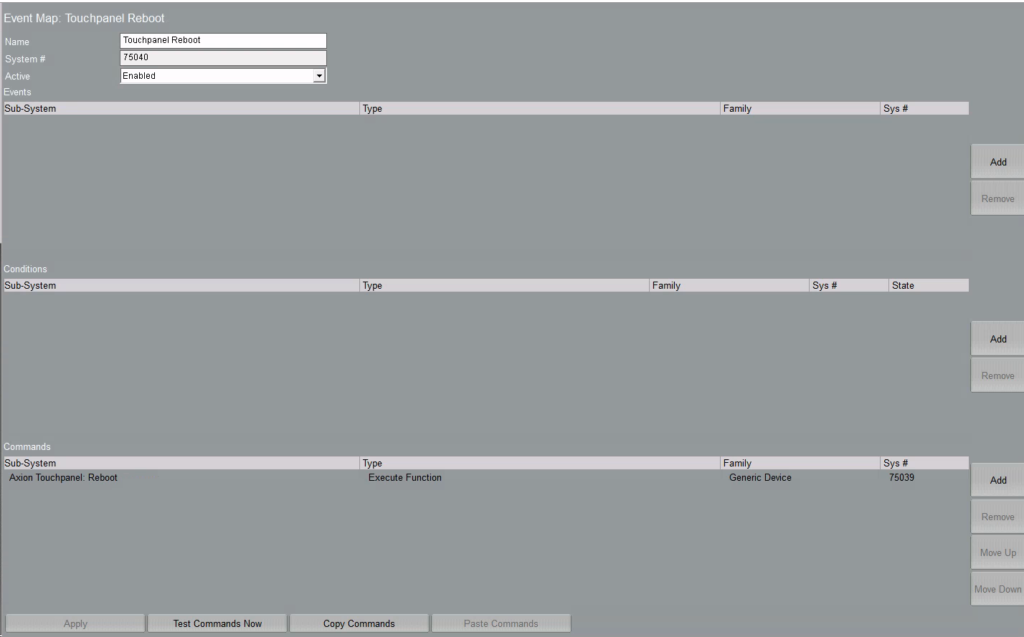
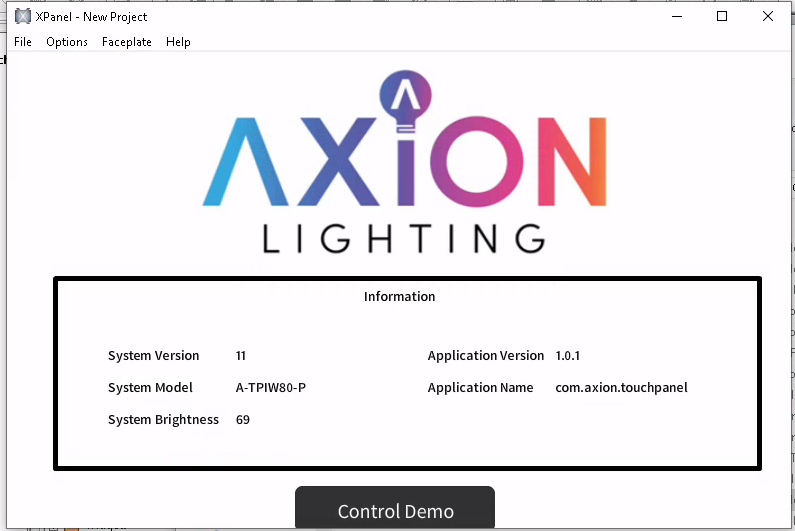
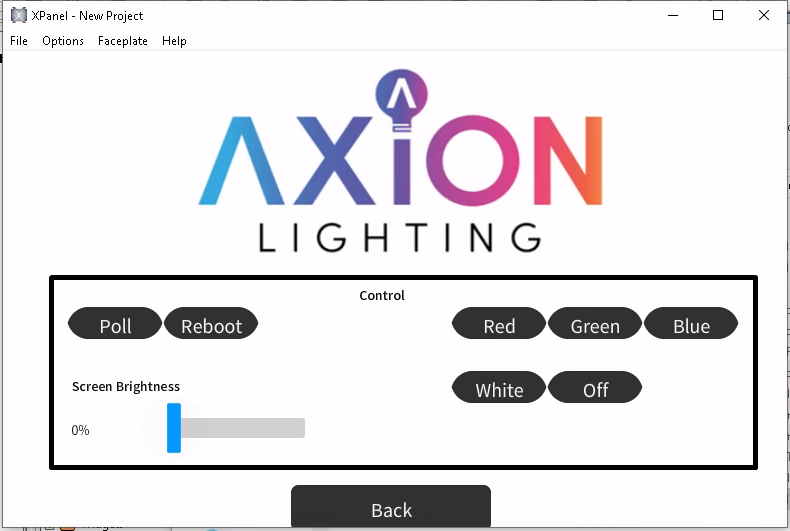
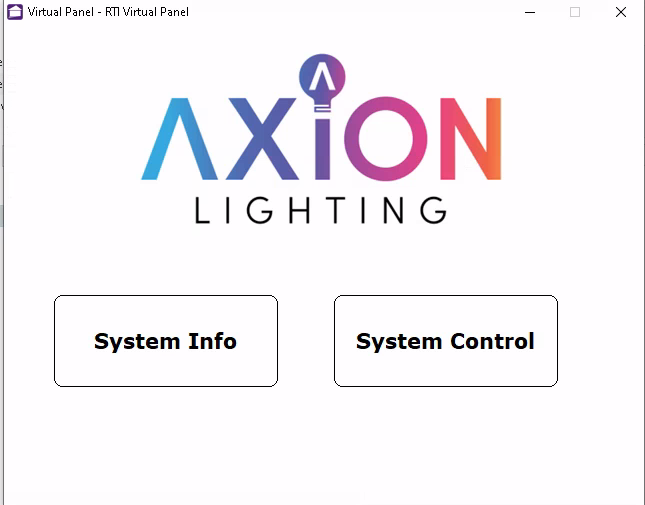




Reviews
There are no reviews yet.