The Axion Lighting 5 Channel DMX Decoder offers a perfect way to control single color, tunable white, RGB, RGBW or even RGBWW fixtures. These are often found with full color RGB and two different white LEDs to give the best of both worlds.
Features
- Fully compliant with the DMX512 standard protocol.
- No DIP switches! Use the integrated buttons and digital display to configure the DMX address.
- Supports RDM functionality for those DMX masters or controllers that take advantage of this enhanced protocol.
- 16 bit (65536 levels) or standard 8 bit (256) level selection.
- PWM dimming frequency selection: 250 / 500 / 1000 / 2000 / 4000 / 8000 / 16000 Hz options for reduced power noise and LED flickering.
- Logarithmic or linear dimming curve selectable.
- Over-heat, over-load and short circuit protection with automatic recovery.
- OLA will display when overload alarm present.
- OHA will display if overheating.
- Automatic DMX signal detection helps to know if there are line issues.
- Default Output Level setting allows you to set the light level if the DMX signal is lost.
- 6 modes of independent self-testing built-in.
- CE, EMC, and LVD certified.
- 5 year warranty
NOTE: When in 16-bit mode, the DMX addresses are cut in half, 512 -> 256 since it is now doubling the bit depth.





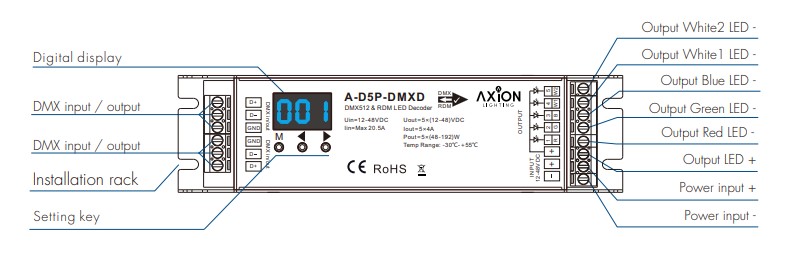
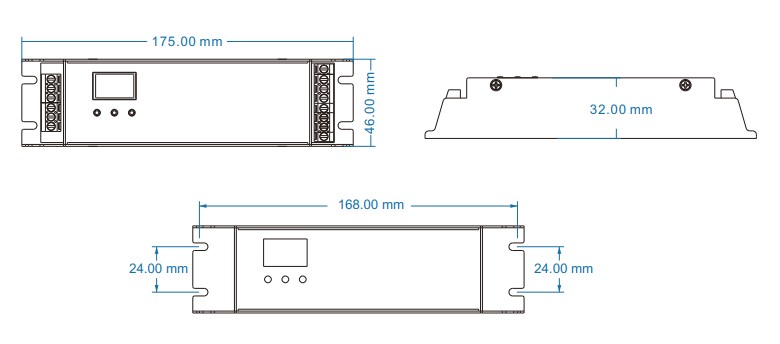



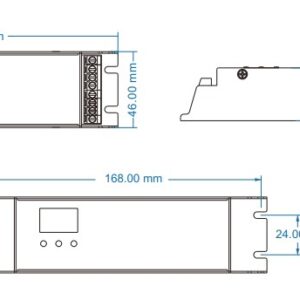
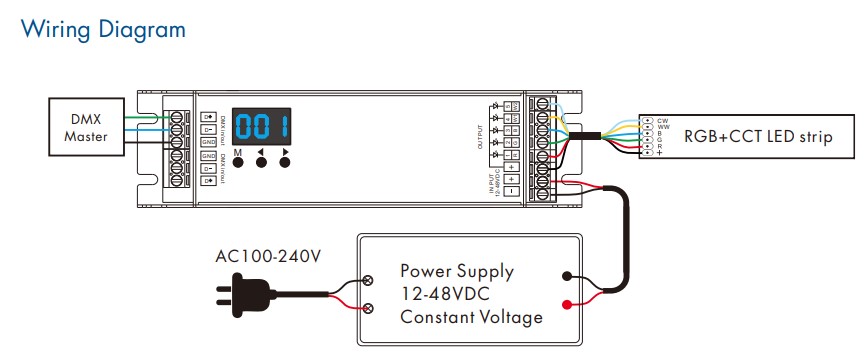
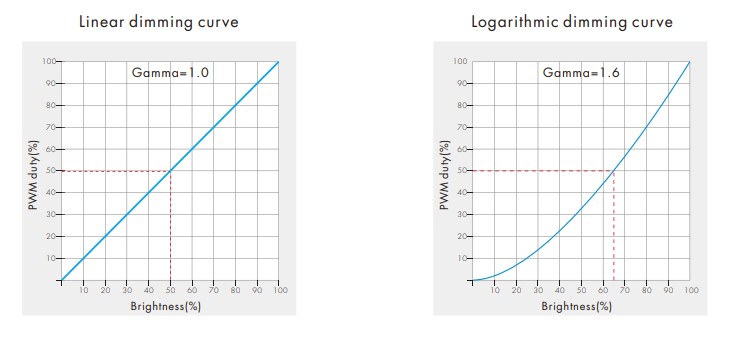


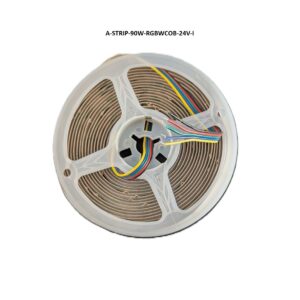

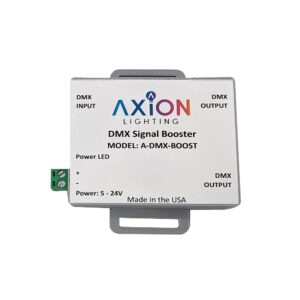


Reviews
There are no reviews yet.