4 Channel DMX Decoder Instructions
The Axion Lighting 4 Channel DMX Decoder is a perfect multi-zone solution to compliment one of our DMX Controllers. 4 channels mean you can connect a full RGBW LED strip to individually control each color plus white. You could even connect four single-color LED strips if you want to independently control and dim four channels.
Our decoder uses the latest advanced micro control technology for smooth 0-100% dimming. This technology takes an input of the DMX 512/1990 standard and translates it into output analog dimming control signals.
Specifications:
- Input Power: 12 – 24V DC
- Current: 5A / CH*4
- Power: 240w (12v), 480w (24v)
- Input Signal: DMX 512/1990
- Output Signal: 4 Channel Constant PWM
- CE and ROHS Certified
- Warranty: 2 years
Functionality:
There are two modes in which this decoder can function. The primary role is participation in a traditional DMX universe. It has a series of 10 dip switches which can be manipulated to set the DMX address.

In this mode, you can control the LED decoder with one of our DMX Controllers.
The dip switches (white in diagram below) can be turned OFF which is the default up position, or ON which is indicated with the arrow facing down.
Each number represents a bit to set the address. So, for address 1 simply set dip switch number 1 down. Using the toggle switches you can achieve an address for 1 – 512.
Example:
The image below shows a start address of 38. In this case you simply add switch 2 (value = 2) + switch 3 (value = 4) + switch 6 (value = 32) = 38. For integration with the control system, these 12 channels will then have ID’s starting at 38. So 38 is the first color channel and 50 would be the last color channel.

The decoder can also run independently if desired. This does not even require the use of a DMX controller. Simply connect your LED strips and power supply. As seen in the last image to the right, turn on the 10th dip switch which is labeled “FUN”.

To start various effects, you can use dip switches 1 – 4 and then switches 5 – 8 will set that effects speed:
- 1 – Automatic cycle
- 2 – Seven color cycle gradient
- 3 – Seven color cycle jump
- 4 – Single color right scan
- 1 + 2 – RGB fade in and out
- 1 + 3 – RGB cycle jump
- 1 + 4 – Single color left pile up
- 2 + 3 – Single color fade
- 2 + 4 – Single color right pile up
- 3 + 4 – Single color left and right pile up
- 1 + 2 + 3 – Single color left scan
- 1 + 2 + 4 – Single color left and right scan
- 1 + 3 + 4 – Single color red
- 2 + 3 + 4 – Single color green
- 1 + 2 + 3 + 4 – Single color blue
Transition Speed Choices (dip switch 5 – 8):
- 5 – 0.5 second
- 6 – 1 second
- 7 – 1.5 seconds
- 8 – 2 seconds